A solution to ensure product consistency
by automating S/W testing.
Main functions
A solution to ensure product consistency by automating S/W testing
Test automation program
01

Functional Validation
02

Schematic Validation
03

Test Data History
04

Test Reports
01
Functional validation (I/O address validation, I/O validation, interlock validation, etc.)
Validation of all functions between HMI and PLC (address, I/O, interlock, etc.) and data (alarm, history, etc.)

Tag Mapping validation
- Validation of mapping address for tags between HMI and PLC
- Preemptive prevention of erroneous instruction of HMI and erroneous operation of PLC

I/O validation
- Validation of the corresponding I/O values
- Prevention of human error due to incorrect entry

Control validation
- Validation of I/O operating per conditions
- Validation of interlock programmed in PLC
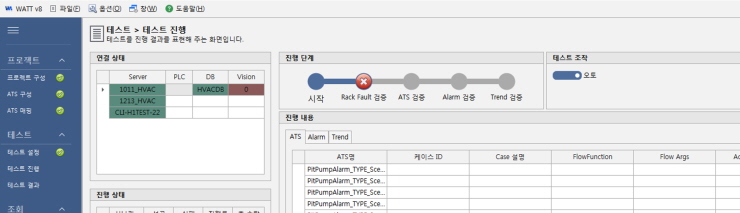
02
Schematic validation (Schematic, pop-Up, alarm goto, etc.)
Validation of the values of all tags, such as the pop-up window and designed schematic, and validation
of conformity when the screen is moved due to generated alarms

Parameter pop-up window validation
- Validation of all values in the parameter List
- Validation of all values being monitored

Alarm Goto
- Validation of consistency when moving generated-alarm screens
- Comparison by linking with database

Schematic Mapping validation
- alidation of monitoring and actions such as symbol status, marked texts, and click events
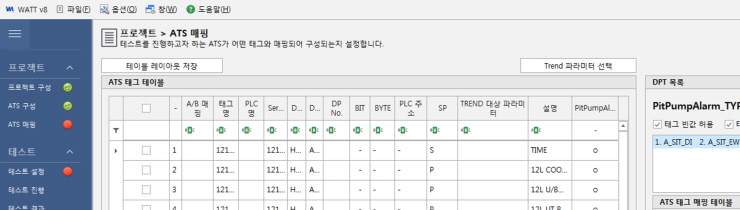
03
Test data history (UI, Log, inquiry, etc.)
Search the action history through the UI, the alarm generated during the test process, and the operation history, and check them through the log file and database.

Action history
- Check the history operated by scenarios.
- Easy to track when something is missing

Operation history
- Check the history of all setting values controlled in the UI.
- Comparative analysis of saved logs and scenarios

Generated alarm history & test log
- Functional validation through alarm history
- Validation through log by checking generated alarms
- Save the log of all actions to files and analyze the problem.
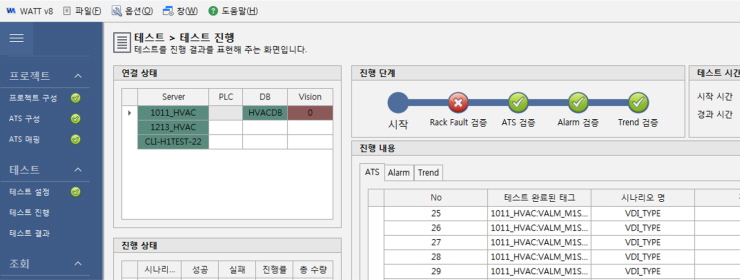
04
Test reports
Manage history and secure reliability as a result of validation.

Test performance
- Detailed information about the test targets
- Analysis of failed targets through log files and debugging
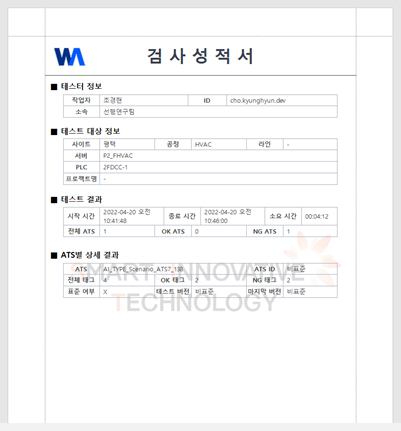
Features & Advantages
01
Shorter test period
- Repeated tests based on scenarios
- Check test results through test reports and logs
- Retest only for failed items
- Test multiple items at once
02
Improved test reliability
- Ensure reliability by performing iteratively with validated scenarios.
- Analyze test results with reports and logs.
- The user directly checks with the supported modes, such as auto or manual.
03
Analysis for errors
- Save the log of all actions to files.
- The user checks directly through the UI under the debugging mode.
04
Lower cost
- Reduce necessary man-hours
- Increased opportunity cost of test automation
- Use of off-hours with unattended test automation
Related business
Utilities integrated control
An integrated control system to monitor and control all facilities that supply utilities in a factory in real-time
Contact

Sales manager
 070-8672-4217
070-8672-4217 youdoyeal@hanwha.com
youdoyeal@hanwha.com

Technology manager
 070-8672-4223
070-8672-4223 banggaya@hanwha.com
banggaya@hanwha.com